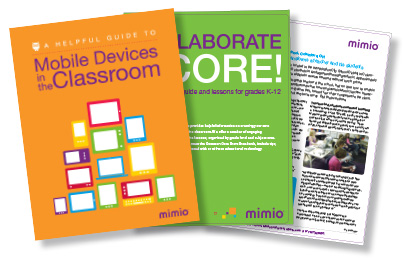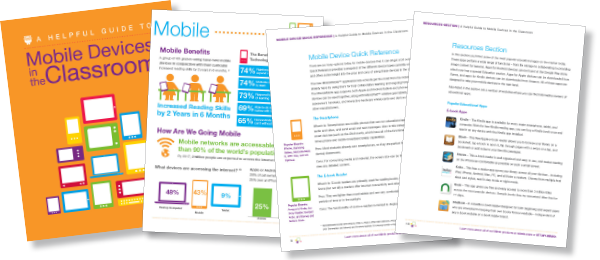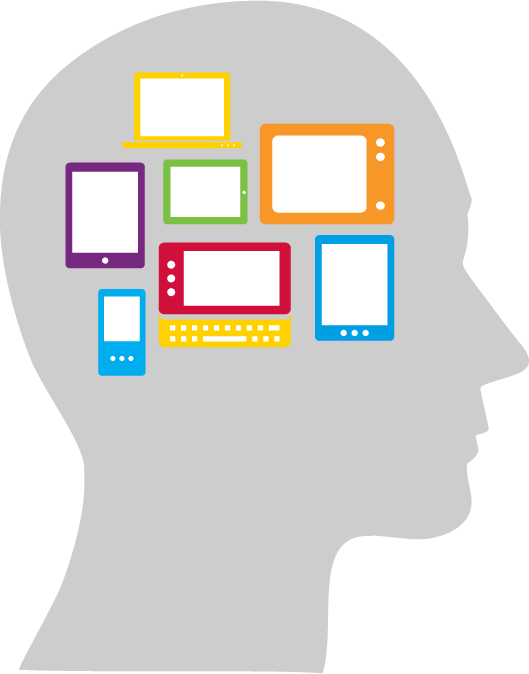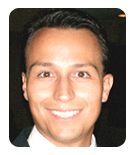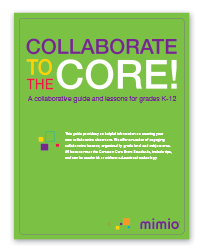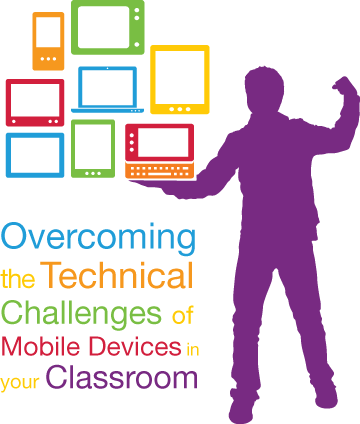Over the past year, Mimio created two informative guides to help educators with some of the challenges they currently face in their classrooms. Mimio has also documented the stories of some dynamic and creative educators who are using Mimio products. These case studies highlight how they have benefited from our hardware and software to facilitate engagement and instruction. If you missed any of these publications, you can download them now from the link below.
Topics: Classroom Technology, Lessons, Mimio, MimioMobile, Classroom Collaboration, curriculum
Mimio 2013: A Look Back from Manny Perez, Mimio President and COO
Reflecting on a year just ended is always an interesting activity. This is true whether you’re looking back on your accomplishments at work, in your personal life, or in an entire business. First there’s that moment of disbelief that another year has passed, and the recognition of how quickly it has gone. Then, as you begin to write down the events of the year, you realize just how much was achieved. Perhaps the year did not pass so quickly after all. In fact, it only seemed to pass quickly, because you were so busy doing great things.
To summarize this past year at Mimio in a single word, I would say that it was definitely “interesting.”
We went through some pretty significant changes at Mimio. The most notable change was Skyview Capital’s acquisition of Mimio from Newell Rubbermaid. The upshot of this exciting transition is that we are now even more nimble and flexible in responding to the needs of our customers. I would like to thank both of these outstanding companies for their support during the transition.
We also added some very significant and innovative new products to our portfolio. Three that I will highlight for this post are the MimioProjector™ interactive projector, the MimioMobile™ application, and the MimioCapture™ ink recorder.
Topics: Educational Software, Mimio, MimioMobile, MimioProjector, MimioCapture
An uncomplicated guide to a complicated subject
Mobile devices are making their way into almost every area of our daily lives, and they are slowly but surely doing the same in our schools. While some schools continue to ban cell phones in the classroom, others are embracing them – as well as many other mobile devices. This guide provides up-to-date statistics on the use of mobile devices in education, and the numbers may surprise you. For example, about 54% of K-12 schools currently implement mobile devices.
To help educators overcome some of the hurdles they face with mobile devices, this guide provides a Quick Reference to the most popular types of mobile devices, and their individual pros and cons. You’ll also find ideas on how to use these devices for collaboration and assessment in the classroom, and a list of popular applications and review sites.
Topics: MimioMobile, Mobile Devices
Mimio helps clear away the confusion when it comes to the different mobile devices and what they do!
There are so many options today for mobile devices that it can all get a bit confusing. This Quick Reference provides a snapshot of the different device types currently on the market, and offers some insight into the pros and cons of using these devices in the classroom.
The new MimioMobile™ application lets schools get the most from the mobile devices they already have by using them for truly collaborative learning and ongoing formative assessment. The MimioMobile app supports both Apple and Android tablets and phones*. Multiple mobile devices can be used together, along with MimioPad™ wireless pen tablets, MimioVote™ assessment handsets, and interactive hardware whiteboards and devices from Mimio and other manufacturers.
Topics: MimioMobile, Mobile Devices
Classroom Collaboration with Mimio Webinar - Register Now
Topics: MimioMobile, Classroom Collaboration, MimioStudio, webinar
Collaborate to the Core! Mimio’s collaborative guide and lessons for grades K-12
Mimio is pleased to offer Collaborate to the Core, an excellent guide to a variety of techniques and suggestions for creating collaborative learning in your classrooms. In addition, the guide offers a number of engaging collaborative lessons, organized by grade levels K-2, 3-5, and 6-12 in the following subject areas: math, language arts, science, and social studies. All lessons meet the Common Core State Standards, include tips, and can be used with or without educational technology.
K-2 students will enjoy working in pairs to practice translating a written time to the face of a clock, and working in small groups to distinguish between short and long vowel sounds. You can check their understanding of the frog life cycle after dividing the class into groups tasked with reaching their own conclusions about the stages of the cycle. And they can break into small groups to practice recognizing the difference between a fact and an opinion, as they discuss sentences related to Martin Luther King, Jr.
Topics: MimioMobile, Classroom Collaboration, Mobile Devices
Overcoming the Technical Challenges of Mobile Devices in Your Classroom
Dan Winkler, Mimio Chief Technology Officer
When it comes to using mobile devices in the classroom, we’ve found there are many common concerns among teachers. Everyone recognizes the great potential of the technology for bringing learning to a more personal level and for getting students engaged by using devices they already know well. But most teachers worry about overcoming the technical challenges of mobile devices in the classroom. We believe that our latest release of the MimioMobile™ app addresses the key challenges, as explained below.
How difficult is it to set up and implement mobile devices in my classroom?
One of our main goals when creating the MimioMobile app was to find a way to easily integrate the student and teacher mobile software experiences into the daily workflow of our other interactive classroom technologies. Our QR Connect process connects student and teacher devices to the MimioStudio™ software with a simple point-and-click. You scan a QR code with the teacher or student mobile device, and you’re up and running. By spending time on details like these, we reduce the technical barriers so that
teachers can focus on teaching.
Topics: Classroom Technology, MimioMobile, MimioStudio, Technical Challenges, Mobile Devices, Educational Apps
Join Mimio for the webinar, What's New with MimioStudio and MimioMobile?
This webinar will update current and new Mimio users on the latest features of MimioStudio™ 11 classroom software and the MimioMobile™ app.
Topics: MimioMobile, MimioStudio, webinar
New Classroom Collaboration Features – And Android Support!
Big news: we have some upgrades coming to our MimioMobile™ application and MimioStudio™ classroom software. These upgrades are focused on collaboration and assessment, key components of the Common Core State Standards (CCSS). Here are the new features, in a nutshell:
- Support for iPhone 4 and up, iPod touch, and (drumroll, please) Android devices!
- Create assessments with short-answer, short-essay, and numeric student responses, which will help prepare students for upcoming Common Core assessments that will use open-response test items.
- Automatically record multiple-choice, numeric, and short-answer responses in MimioStudio Gradebook, eliminating the need for teachers to hand-grade tests.
- Enhanced PowerPoint importing and object-level editing; audio and video remain active in INK files.
The new upgrades will be available in September. If you purchase before then, don’t worry – upgrades are free while your license is active.
To see MimioMobile in action, watch our Mimio Goes Mobile webinar.
Topics: Educational Software, MimioMobile