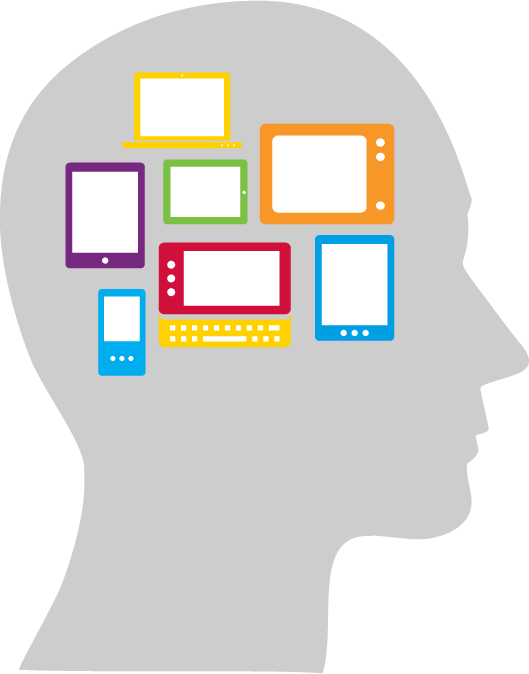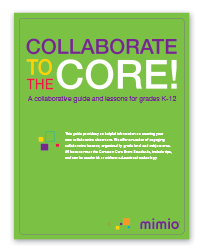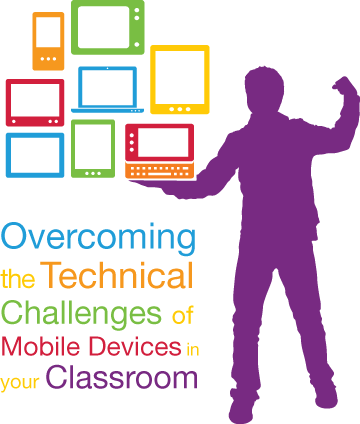Mimio helps clear away the confusion when it comes to the different mobile devices and what they do!
There are so many options today for mobile devices that it can all get a bit confusing. This Quick Reference provides a snapshot of the different device types currently on the market, and offers some insight into the pros and cons of using these devices in the classroom.
The new MimioMobile™ application lets schools get the most from the mobile devices they already have by using them for truly collaborative learning and ongoing formative assessment. The MimioMobile app supports both Apple and Android tablets and phones*. Multiple mobile devices can be used together, along with MimioPad™ wireless pen tablets, MimioVote™ assessment handsets, and interactive hardware whiteboards and devices from Mimio and other manufacturers.