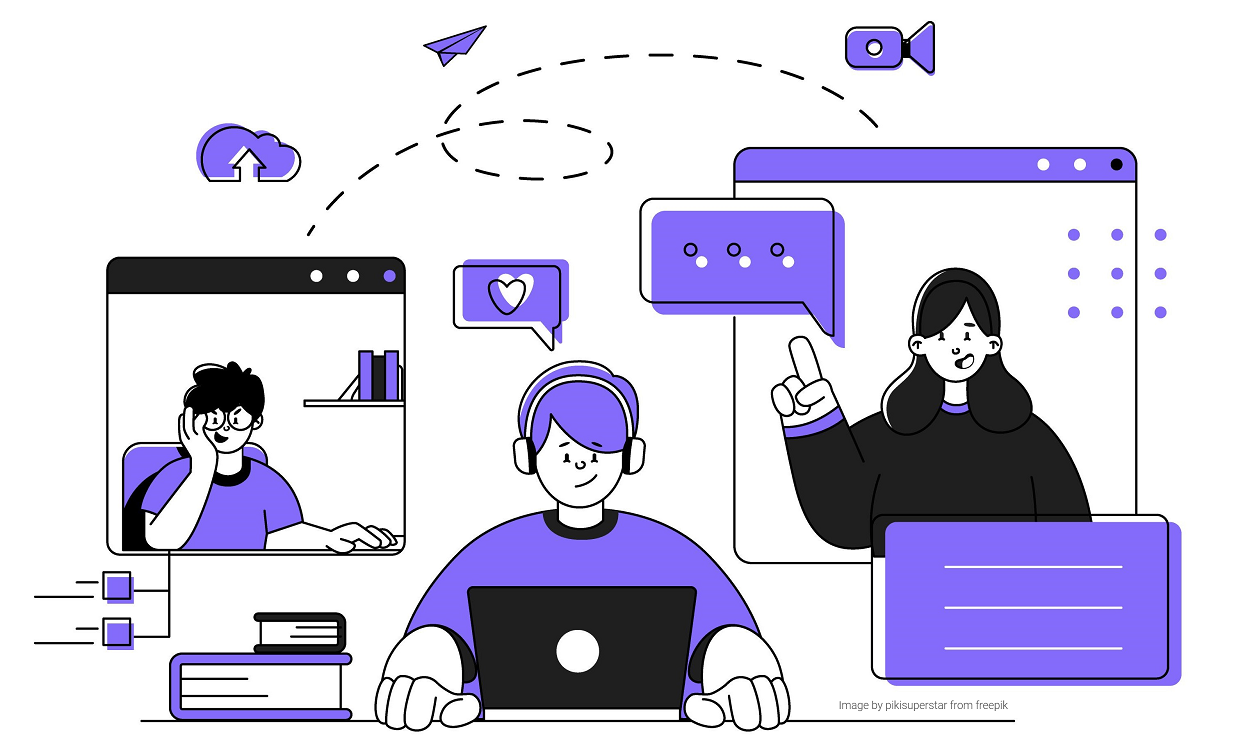
"Technology changes so fast and when you finally get the hang of a platform, updates come along with new features!”
- John-Martin Rigsby, Trevor Browne High School, Phoenix Union High School District
With the demand on teachers and students in the last 18 months - moving from remote, to hybrid, to traditional learning, sometimes all within a quarter or semester - Microsoft 365 for Education has become a popular and reliable system for schools and districts. With over 7,000 teachers trained in the Microsoft 365 for Education suite of applications, one of the most effective tools in the classroom today is Microsoft Teams. Microsoft Teams has catapulted to the forefront the need to provide a consistent and reliable learning space to best support teaching and learning.
Microsoft Teams is a digital hub that creates a collaborative environment through embedded tools to encourage student growth and engagement. Teachers can organize content, information, resources, assignments, and communication tools to ensure equity and access for students, supporting all classroom environments. Boxlight-EOS Education is a proud Global Education Partner for Microsoft Education. This means that we design and provide teacher professional development to help teachers optimize their use of Microsoft 365 tools in the classroom.


When asked what education technology tools most teachers have adopted during this time, Matthew Georgia, Principal at Cesar Chavez in the Phoenix Union High School District (PXU) states, “Microsoft Teams has really changed the work of teaching and learning. Teachers are able to provide material to students who are not able to make it to campus. It also provided the most impactful way to connect with students outside of class time to provide support. More than ever before, teachers and students are able to chat about academic and non-academic needs without relying on staying after class or school.”
Microsoft Teams allows educators to streamline and humanize their digital community. To have an environment where access is available whenever students need it, on the devices they have access to, provides structure and opportunity in our ever-evolving education experience.
Microsoft Teams not only creates a ‘one-stop shop’ environment for teachers and students, Teams also provides a digital space for Professional Learning Communities, community members, organizations, and external partners to bring their expertise to the classroom. Dr. Renu Singh, Program Director for the Gifted and Talented Academy at Maryvale High School (PXU) states, “One of the most rewarding experiences in working with Boxlight-EOS Education’s Professional Development Team is to have solutions to make a classroom more engaging. To be able to conduct gatherings and presentations for large groups, incorporate different digital resources with Teams for instruction and meetings, and use the Teams tools with expertise empowered us to connect our students and families to the community and beyond.”
Whether teachers are just getting started with Microsoft 365 tools, or have been using them regularly, there is so much that can be done to transform learning with Microsoft Teams.
Ways to Transform Learning with Microsoft Teams
- Organize classrooms to support all learning environments
- Quickly converse and share information with students
- Share files, resources, and commonly used sites
- Embed familiar tools and applications to extend the learning experience
- Assign and review student work
- Collaborate in the digital Class Notebook
- Inspire student curiosity, encourage exploration, build knowledge, and promote student choice
- Create a space to support Social and Emotional Learning, thus building a digital community where students can share, interact, and express themselves.
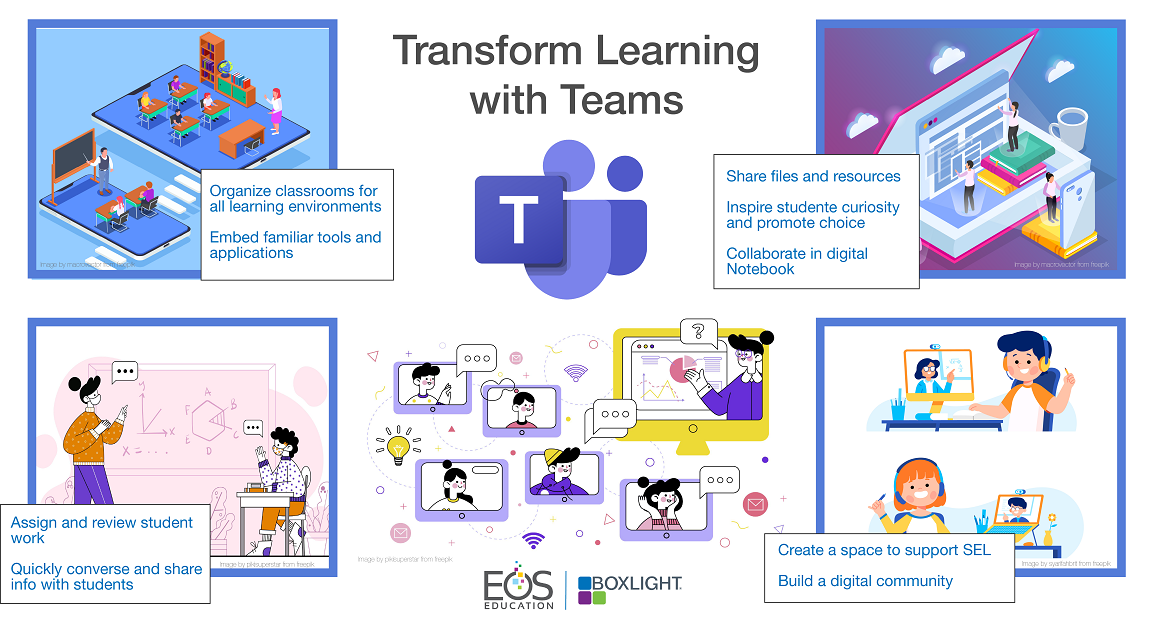
Teams allows for channels, or dedicated sections for a team so that conversations can be organized for specific topics, projects, or purposes. For example:
- Daily Agendas
- Discussion Boards
- Praise
- Peer to Peer Recognition
- Daily Check-In’s
- Virtual Help Desk
Boxlight-EOS Education has successfully helped teachers learn new skills and discover effective uses for Microsoft Teams. Our Digital Learning Specialists have the expertise and experience to support teachers as they navigate through Teams and tools that maximize instructional time. When teachers share how they have used a new tool or feature, we are just as excited as they are and urge them to keep exploring and test out more uses. Those ideas, skill sets, and innovations are what truly transform teaching and learning.
To learn more about Boxlight-EOS Education’s robust portfolio of professional development offerings, go to boxlight.com/professional-development.
To read how Boxlight-EOS has helped a large school district better utilize Microsoft 365 for Education, click here: Phoenix Union High School District.
Explore the Distance Teaching Webinar Series, which includes ‘Transform Learning with MS Teams’, here: Distance Teaching Webinar Series.

