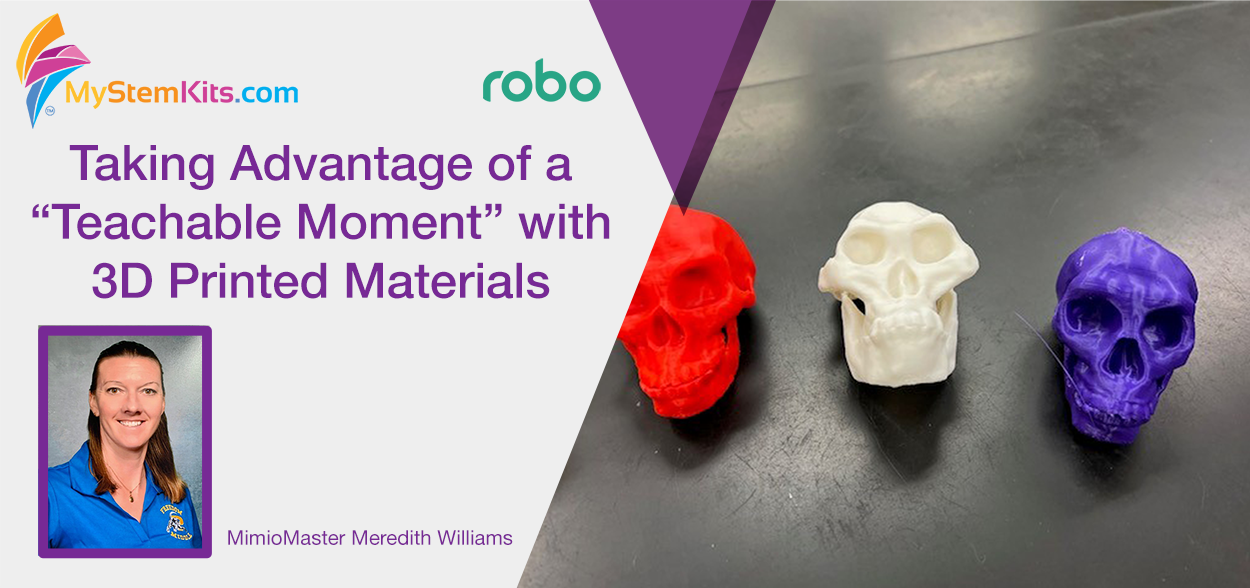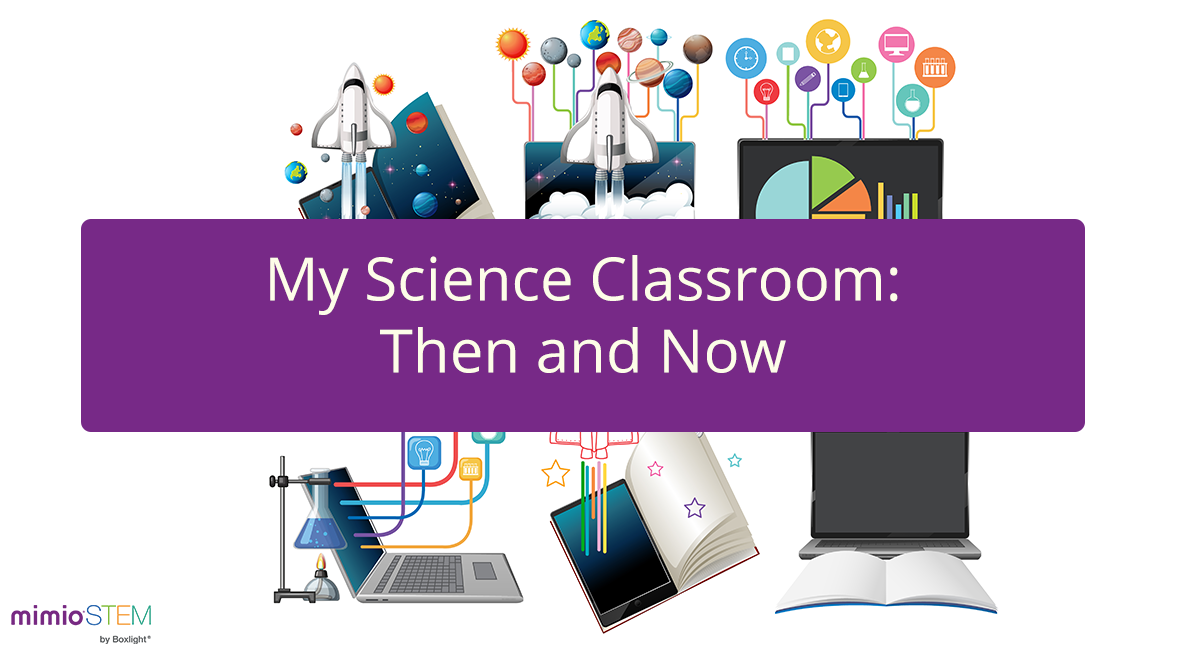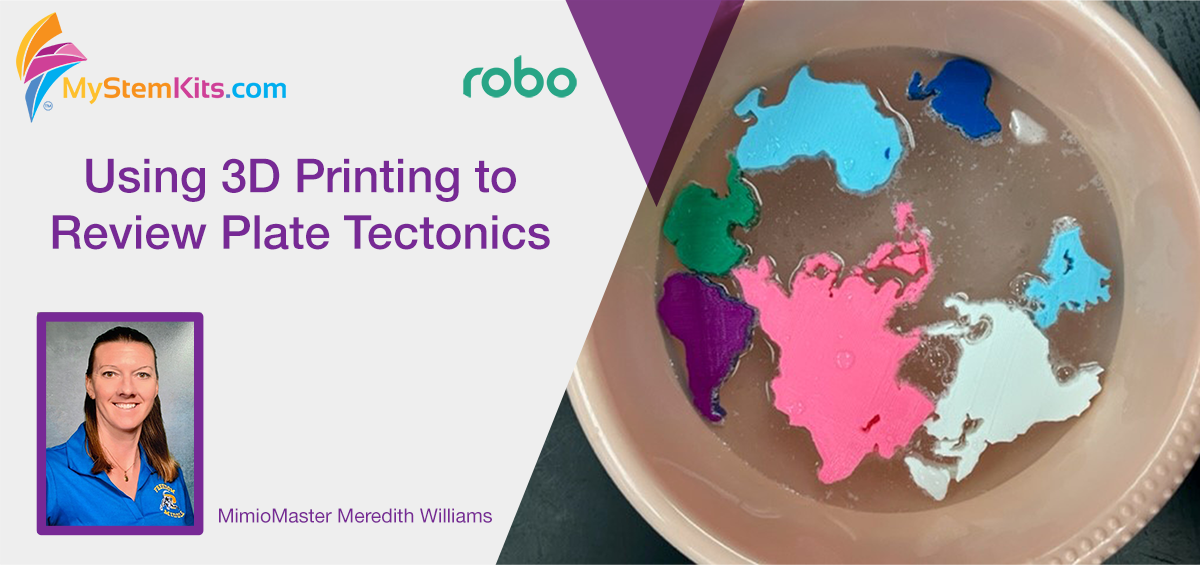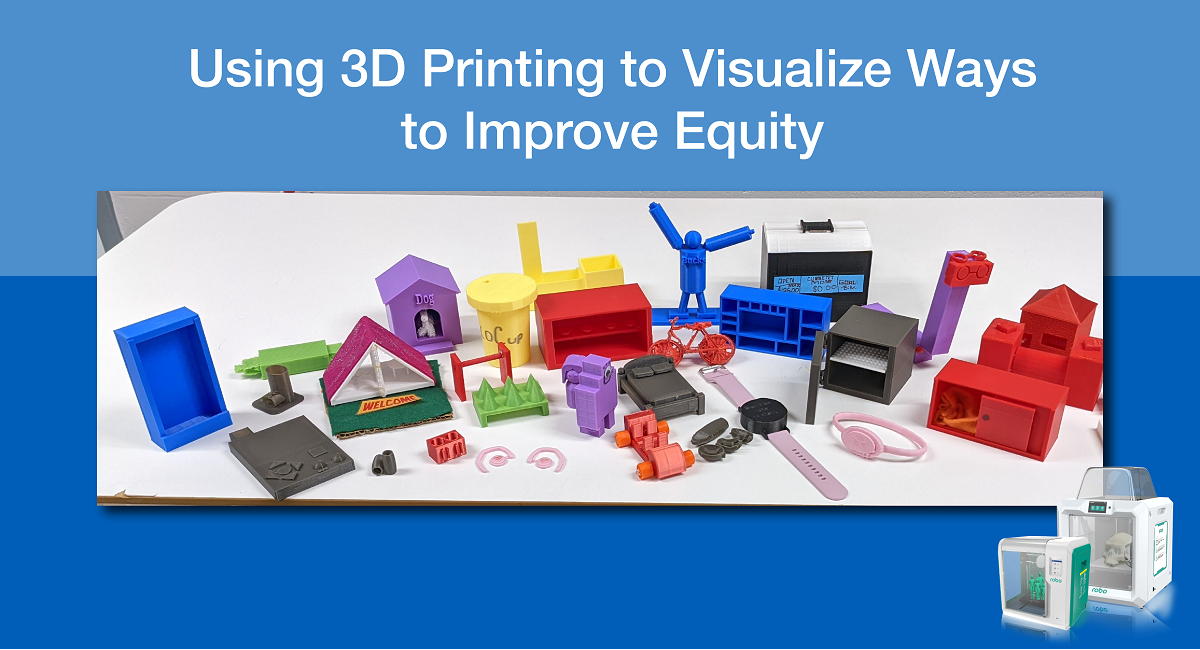We’re excited to announce a new update to the printing capabilities of our award-winning Robo E3 3D printers – you can now print directly from Tinkercad! Tinkercad is a free web app for 3D design, electronics, and coding. Teachers everywhere use Tinkercad to help get them started with 3D printing in their classrooms.
Topics: Maker, 3D printing, STEM education, Robo3D, Makerspace
Taking Advantage of a “Teachable Moment” with 3D Printed Materials
In this lesson, our STEM MimioMaster Meredith Williams shares a common experience for many teachers – starting instruction with one topic but totally switching to another.
Topics: STEM Lessons, 3D printing, STEM education, Robo3D, MyStemKits, MimioMaster
The years have zipped by, and it still surprises me that I’m in my seventh year of teaching! In these seven years, I’ve taught grade 6 and grade 8 science - Life Science, Physical Science Honors, Comprehensive 1, and Comprehensive 3 Science. Currently, I’m enjoying my 8th grade science classes and have the privilege of serving as the Science Department Lead at my school. Teaching has been an experience, and science has always been a part of my life. I definitely have a passion for it!
Topics: 3D printing, STEM education, Robo3D, MyStemKits, MimioMaster, Women in STEM, Girls in STEM
In this lesson, our STEM MimioMaster Meredith Williams shares how she used the MyStemKits Continents Kit and Earth Layers Kit to review plate tectonics.
Topics: Science Lessons, STEM Lessons, 3D printing, MyStemKits, MimioMaster
In this lesson Meredith Williams, Boxlight MimioMaster, shares how she used the MyStemKits Landform Topography Kit to help her students review the concepts of weathering, erosion, and deposition in the process of creating landforms.
Topics: STEM Lessons, 3D printing, MyStemKits, MimioMaster
In this lesson Meredith Williams, Boxlight MimioMaster, shares how she used the MyStemKits Density Cubes Kit to help her students demonstrate understanding of the concept of density.
Topics: STEM Lessons, 3D printing, MyStemKits, MimioSTEM, MimioMaster
Using 3D Printing to Visualize Ways to Improve Equity
Elisabeth McClure, Gifted Specialist with the Northwest School District (House Springs, MO), recently completed a months-long project that originated with identifying real-life problems in their community. The goal of the project was to help her students envision themselves as part of the creative solution process, as well as spark their interest in community-related issues they can take an active role in solving.
Topics: STEM Lessons, 3D printing, STEM education, Robo3D, MimioSTEM
Meredith Williams, an 8th grade science teacher at Freedom Middle School (Orlando, FL), specializes in integrating MimioSTEM solutions in her science instruction. To encourage her students to think critically and creatively about problems through science exploration, Williams incorporates a variety of 3D-printed manipulatives, so her students have something hands-on to observe, analyze, and form ideas around. Williams also regularly implements and provides feedback on MyStemKits lessons and activities, which she uses in conjunction with her 3D printer. This year, she’ll share her and her students’ experiences using the standards drivenMyStemKits curriculum. This lesson will focus on waves.
Topics: STEM Lessons, STEM, 3D printing, MyStemKits, MimioMaster
J.K. Hileman Elementary School in Queen City, TX recently purchased Robo E3 3D printers and MyStemKits standards-driven STEM curriculum. After a half-day training in October, one teacher quickly jumped in to use this award-winning STEM solution. Let us introduce you to Haley Williams.
Topics: STEM, STEAM, 3D printing, Robo3D
Meredith Williams, an 8th grade science teacher at Freedom Middle School (Orlando, FL), specializes in integrating MimioSTEM solutions in her science instruction. To encourage her students to think critically and creatively about problems through science exploration, Williams incorporates a variety of 3D-printed manipulatives so her students have something hands-on to observe, analyze, and form ideas around. Williams also regularly implements and provides feedback on MyStemKits lessons and activities, which she uses in conjunction with her 3D printer. In the coming months, she’ll share her and her students’ experiences using the MyStemKits STEM solution. First up, a lesson on differentiating between Earth’s rotation and its revolution.
Topics: STEM Lessons, STEM, 3D printing, MyStemKits, MimioMaster