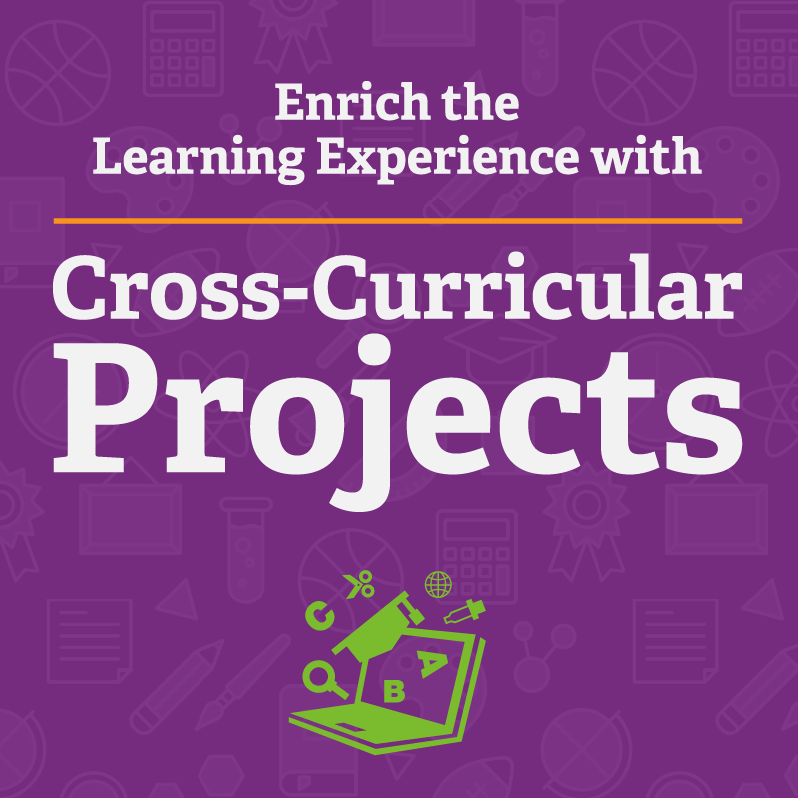Lynn Erickson
Lynn Erickson, Educational Technology Specialist for Stafford Public Schools Lynn has over 22 years of experience in education. She began her educational career as a language arts and math teacher. During the past 15 years, she has been working as an educational technology specialist assisting various schools in both Connecticut and Mississippi with technology integration in all subject areas. In 2006, Lynn was awarded Mississippi Technology Educator of the Year from the Mississippi Technology Educators Association. She is national conference speaker, a course instructor for several professional development courses, and a Google Certified Educator.
As educators, we know how easy it is for students to say they understand a concept and are ready to move on. However, this is not always the case, so consider using formative assessment to determine what should happen next in your classroom.
The purpose of formative assessment is to gather feedback from your students in order to determine what your students have learned and help you decide on the upcoming instructional measures. Good formative assessment can provide immediate feedback and will impact how and what is being taught. In planning for formative assessment, ask yourself some questions such as: What is essential for my students to know or be able to do after my lesson? How might I assess that? How will the data change my teaching? We live in a digital age, and technology is a great tool for formatively assessing students in a way that makes the process more interesting for them.
Read More
Topics:
Education Technology,
classroom assessment
Professional development can mean a variety of things to educators and can be provided to us in numerous ways. This might include attending yearly conferences, participating in district meetings and workshops, taking online courses or webinars, or connecting with other educators through social media. Have you ever considered “do it yourself” professional development through the means of blogging? Blogging provides opportunities to connect with other educators, improve your professional practice, and personalize your professional development with relevant and specific content to meet your educational needs.
Read More
Topics:
Education Technology,
Professional Development for Teachers,
Educational Apps
10 Ways to Use Social Media
We live in the age of social media. It keeps us connected to our friends and families, our communities, and even the world. As educators, we need to take advantage of everything this tool has to offer, using educational connections and resources to better not only ourselves, but our students as well. So how can we best use this mighty tool?
Read More
Topics:
Educational Software,
Education Technology,
Educational Apps,
Educational influencers
Summer is here! For many this is a time to relax and take it easy, but for some of us this is the time to get busy thinking about and planning for the coming school year. With the day-to-day demands of school out of the way, we have the space to start thinking about what technology we want to start implementing – and how we can make those plans a reality.
Read More
Topics:
Classroom Technology,
Education Technology
You may think you have determined which technology product is the best fit for your educational needs, but a pilot program is an excellent way to be sure before making that big purchase. It’s a sad truth that more than a few products end up sitting on shelves or taking up space on a server, never to be used. Setting up a successful pilot program is an important part of evaluating classroom technology before spending district funds.
Prior to setting up a pilot, design a pilot process. Schedule a timeline of usage with the vendor, and use that time wisely. Pilots should coordinate with academic calendars, budget discussions, and purchasing time frames. Gather as much data as you can while you have the products. Gather input from all stakeholders, and be sure to speak to your students, as well.
Read More
Topics:
Education Technology
As summer approaches and the gifts of time and relaxation come into play, consider spending some of that time on professional learning opportunities that you might have missed during the hectic school year.
Read More
Topics:
Professional Development for Teachers
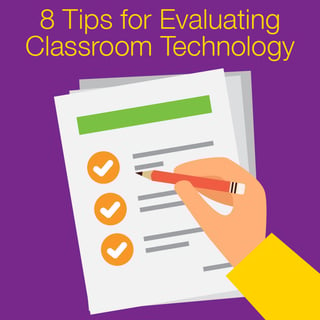 With all the new and exciting choices that exist for school classrooms, it can be difficult to decide exactly what to purchase. The educational technology market is huge, encompassing everything from iPads to IWBs. And the technology can often feel complicated and overwhelming. After 19 years of working as an educational technology specialist, I completely understand why many find technology challenging. To help you evaluate technology and set your school up for success, follow these eight tips:
With all the new and exciting choices that exist for school classrooms, it can be difficult to decide exactly what to purchase. The educational technology market is huge, encompassing everything from iPads to IWBs. And the technology can often feel complicated and overwhelming. After 19 years of working as an educational technology specialist, I completely understand why many find technology challenging. To help you evaluate technology and set your school up for success, follow these eight tips:
Read More
Topics:
Classroom Technology,
Education Technology,
Training
As an educational technology specialist and enrichment teacher, it is important to me to plan projects that incorporate various subject areas. Tailoring my classes using project-based learning allows students to apply knowledge and skills from one subject (such as math) to understand and perform tasks for another subject (such as science). Team planning with teachers allows me to identify ways to share curriculum, aligning learning through multiple disciplines, and supporting creativity. On the student side, learning is scaffolded, as knowledge is built from one subject upon another.
The following are examples of various cross-curricular projects my students have completed, which are focused on grades 1-6.
Read More
Topics:
Classroom Collaboration,
curriculum
Enhance and Transform Your Lessons Through Using SAMR
The SAMR Model was developed by Dr. Ruben Puentedura to help teachers infuse technology into teaching. The model allows teachers to evaluate how they are using technology in their instructional practices. “SAMR” is an acronym that stands for four levels in the technology integration process: Substitution, Augmentation, Modification, and Redefinition.
What does each SAMR level look like in the classroom?
Below are various classroom examples of SAMR. As one moves through the levels, the technology becomes seamlessly woven into teaching and learning to encourage higher order thinking.
Read More
Topics:
MimioMobile,
MimioStudio,
SAMR
Interactive whiteboards and their software shouldn’t be classroom tools you forget
With all the new technology surrounding us, we tend to forget how many exciting ways we can use our interactive whiteboards with students. Most (if not all) interactive whiteboards come with software that offers a variety of tools for both teachers and students.
Read More
Topics:
Classroom Technology,
Educational Software,
Interactive Whiteboard



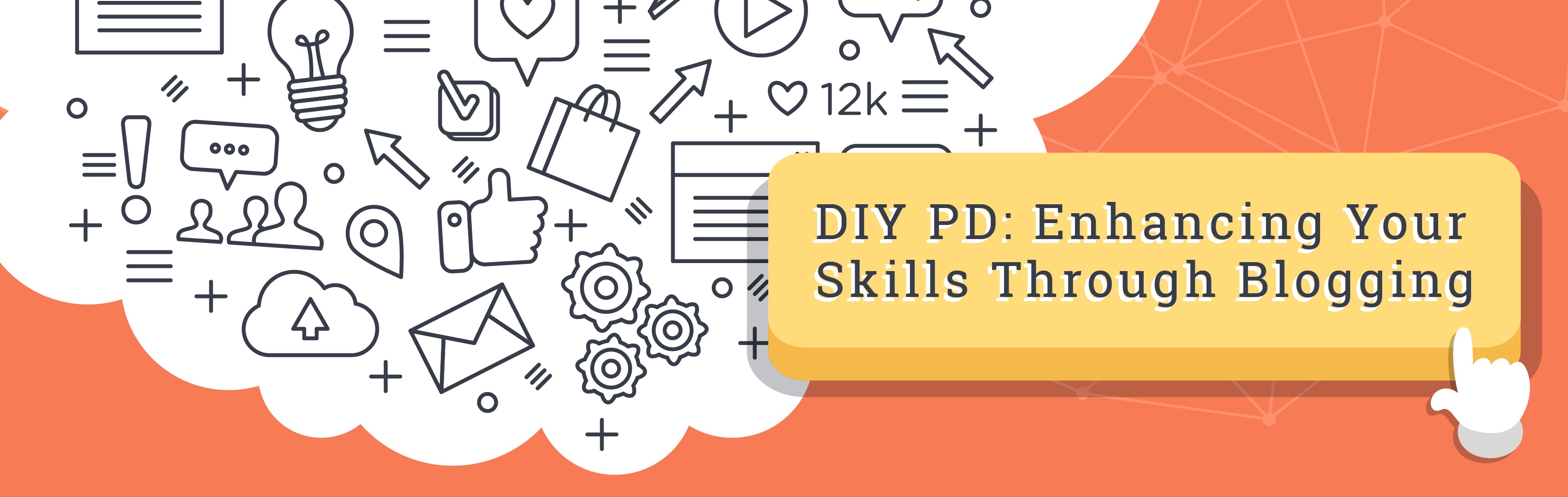

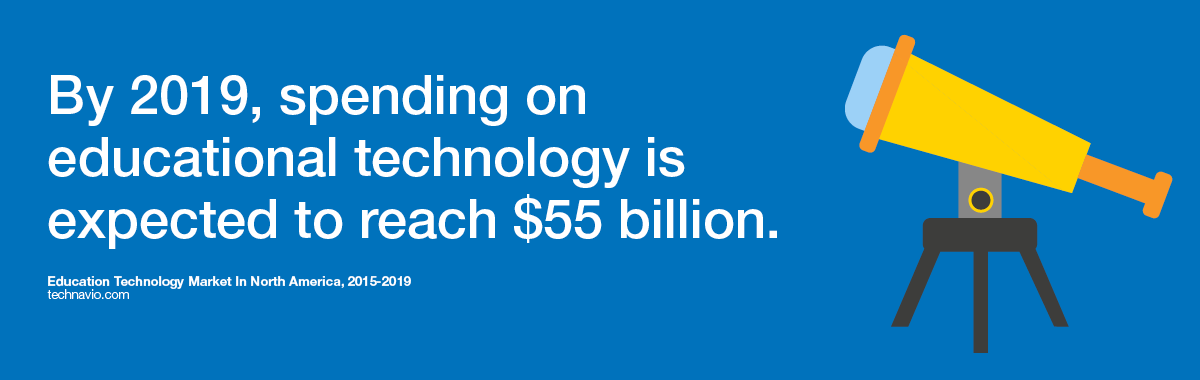

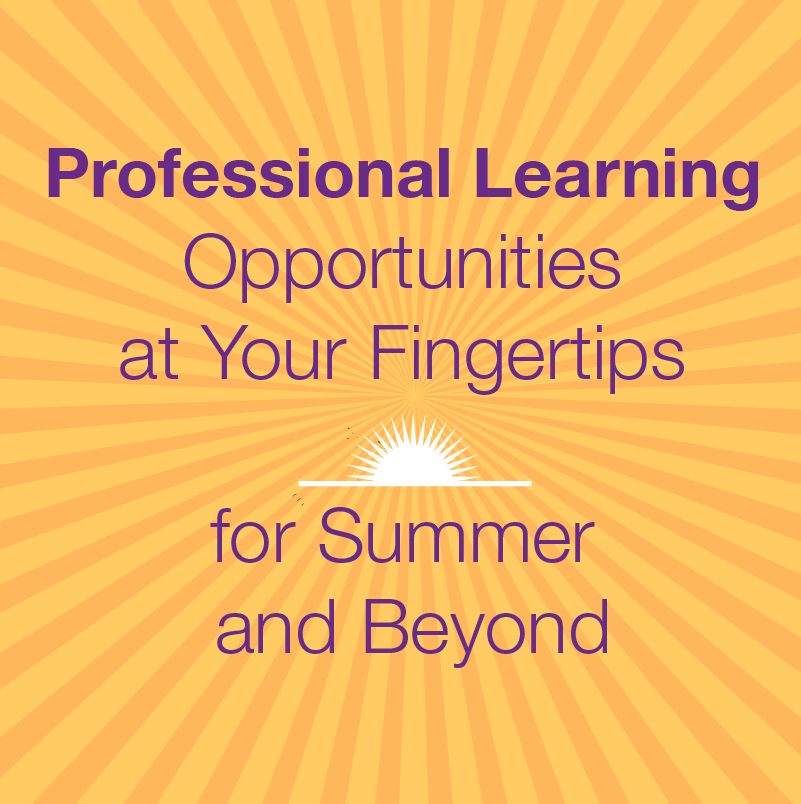
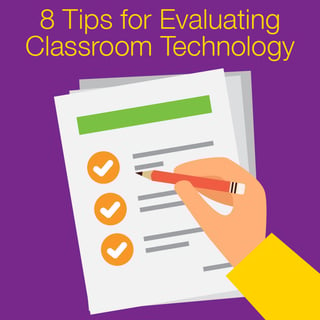 With all the new and exciting choices that exist for school classrooms, it can be difficult to decide exactly what to purchase. The educational technology market is huge, encompassing everything from iPads to IWBs. And the technology can often feel complicated and overwhelming. After 19 years of working as an educational technology specialist, I completely understand why many find technology challenging. To help you evaluate technology and set your school up for success, follow these eight tips:
With all the new and exciting choices that exist for school classrooms, it can be difficult to decide exactly what to purchase. The educational technology market is huge, encompassing everything from iPads to IWBs. And the technology can often feel complicated and overwhelming. After 19 years of working as an educational technology specialist, I completely understand why many find technology challenging. To help you evaluate technology and set your school up for success, follow these eight tips: