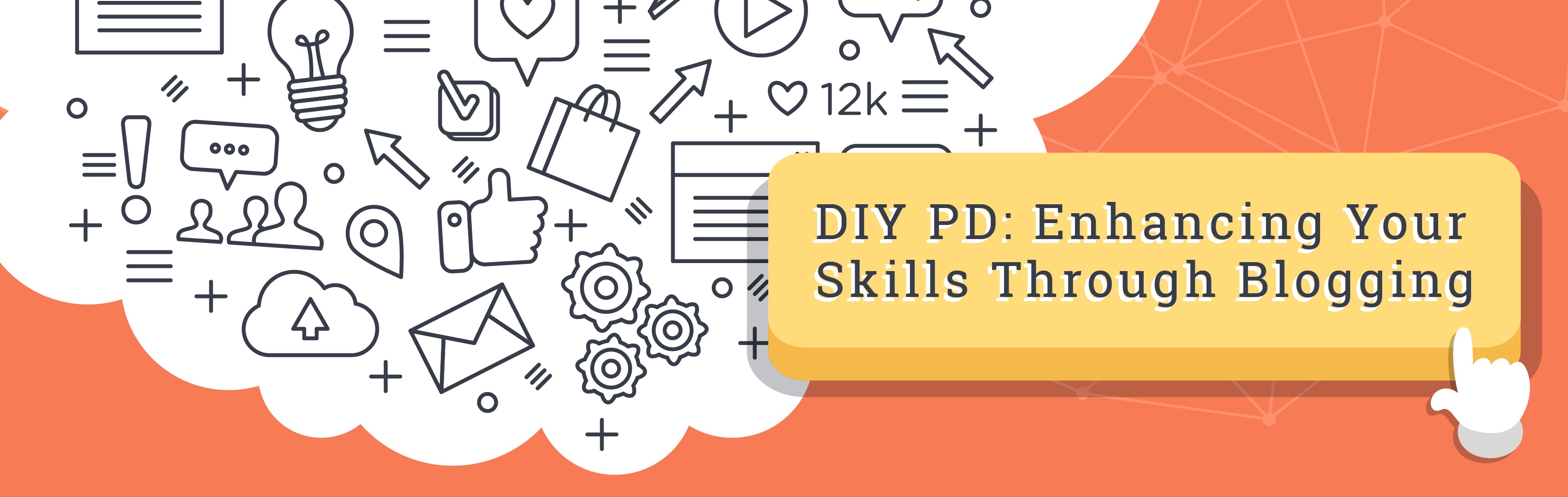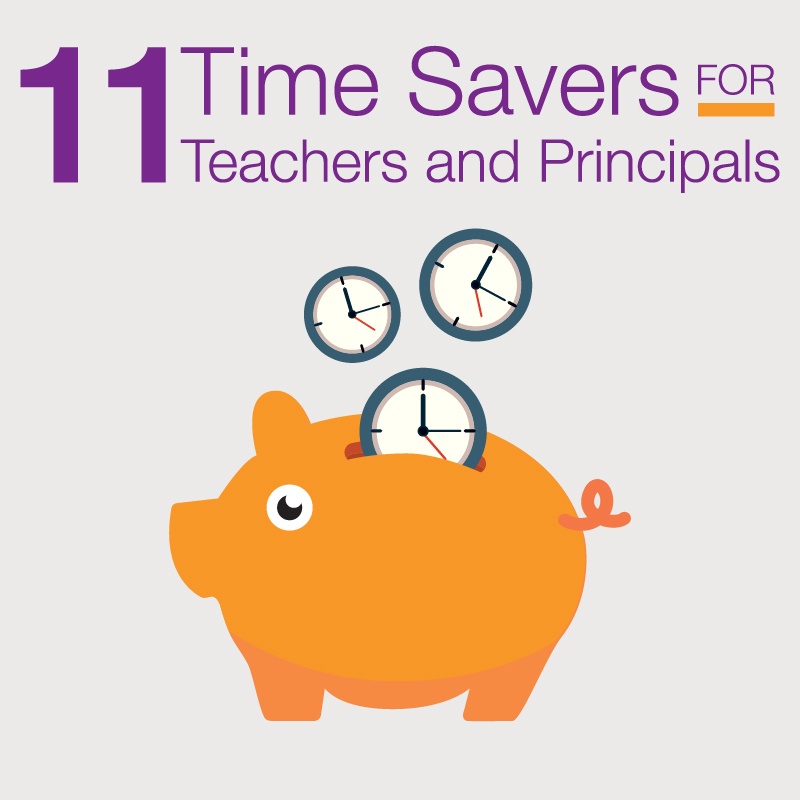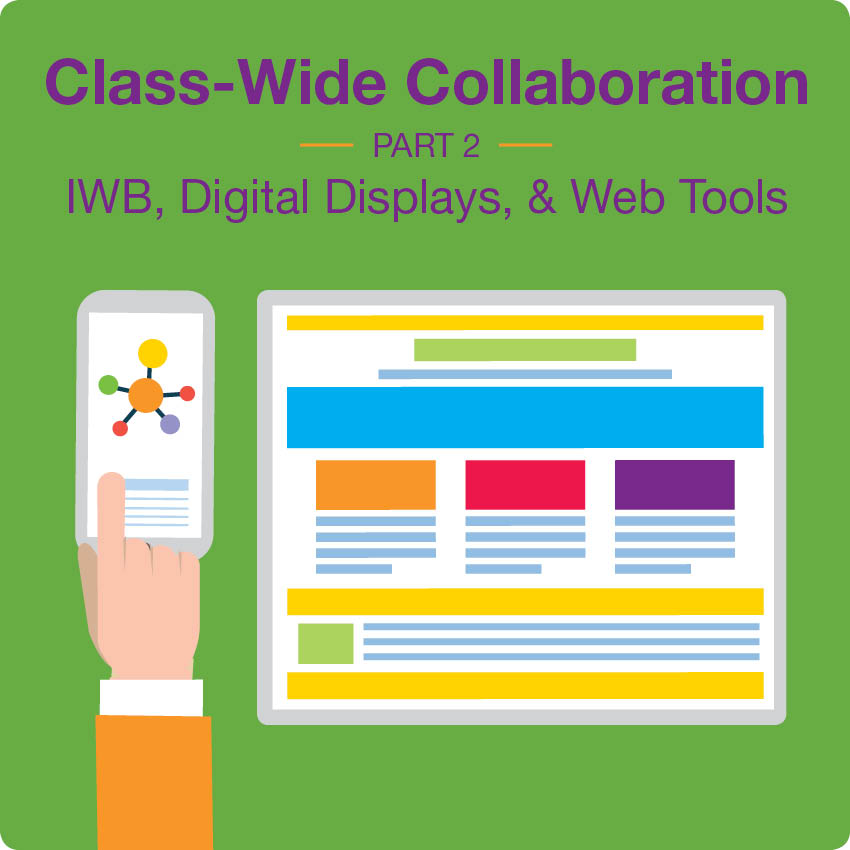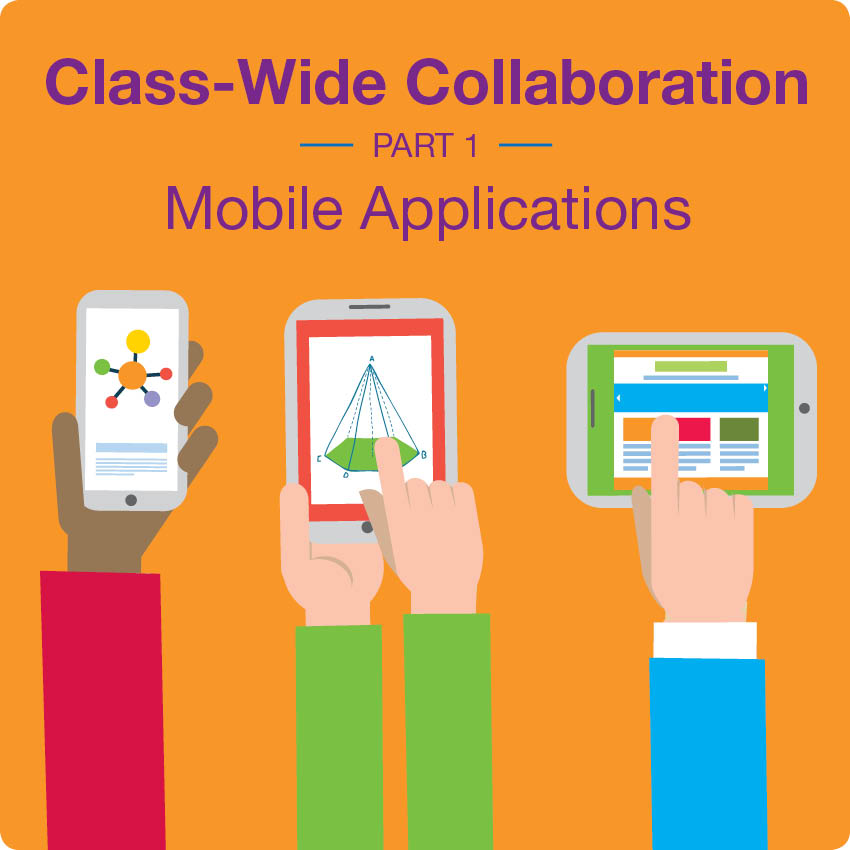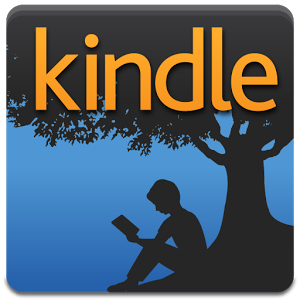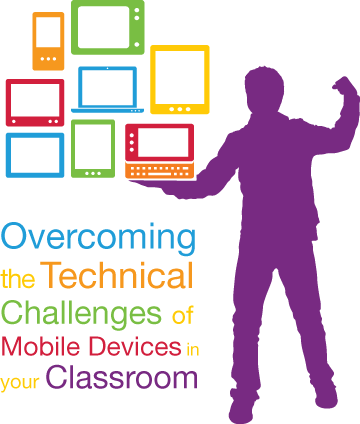Professional development can mean a variety of things to educators and can be provided to us in numerous ways. This might include attending yearly conferences, participating in district meetings and workshops, taking online courses or webinars, or connecting with other educators through social media. Have you ever considered “do it yourself” professional development through the means of blogging? Blogging provides opportunities to connect with other educators, improve your professional practice, and personalize your professional development with relevant and specific content to meet your educational needs.
DIY Professional Development: Enhancing Your Skills Through Blogging
Topics: Education Technology, Professional Development for Teachers, Educational Apps
10 Ways to Use Social Media
We live in the age of social media. It keeps us connected to our friends and families, our communities, and even the world. As educators, we need to take advantage of everything this tool has to offer, using educational connections and resources to better not only ourselves, but our students as well. So how can we best use this mighty tool?
Topics: Educational Software, Education Technology, Educational Apps, Educational influencers
Make Your Summer Break a Vacation with These End-of-Year Ideas
With the current school year quickly coming to an end, you probably have a gazillion things to cross off of your end-of-year checklist. But because you’re a teacher, we’re sure there’s a little voice inside your head challenging you to prepare for back to school time right now. You know that if you do, your summer will be that much more relaxed and restorative.
Topics: Education Technology, Educational Apps
“The bad news is time flies. The good news is you're the pilot.” ‒ Michael Altshuler
Over the past 10 years in the world of education, life has not become simpler. We have increasing stacks of student data, growing lists of apps and tech ideas, a wall full of Pinterest pins, and parents and students with individual and widely varying needs. And as the end of the school year grows closer, we are even busier!
It can be overwhelming, but we’re here to offer some support. Take a look at these 11 time savers, which may help you simplify your day and free up time for other activities:
Topics: Educational Apps, tips fpr teachers
Class-Wide Collaboration with Ed Tech: Part 2 - IWBs, Digital Displays & Web Tools
Last week we discussed why accustoming students to whole-class collaboration is critical to their future success in the workplace, and looked at the ways that mobile applications can facilitate that type of classroom collaboration.
Today we’ll consider other types of ed tech: interactive whiteboards, digital displays, and Web 2.0 tools.
Topics: Educational Software, Education Technology, Classroom Collaboration, Educational Apps, Curr
Class-Wide Collaboration with Ed Tech: Part 1 - Mobile Applications
It has become clear that student collaboration is now an important focal point of modern education. The Common Core standards found in many states require that students participate in a diverse range of collaborative activities. That’s because teaching students collaborative skills has become paramount to their success in the 21st century global economy.
Collaboration Creates Tomorrow's Successful Workforce
When today’s students enter the workforce, they will be asked to collaborate with others, both in person and via technology. To prepare students to perform their future jobs successfully, many schools have adopted curricula, materials, and lessons centered on the concept of student collaboration. Programs such as College Prep Math (CPM), which requires students to work and to solve problems together as a team, are becoming more common in schools across the country and around the world.
Topics: Education Technology, MimioMobile, Educational Apps
Apps for Everything from Collaboration to Scheduling Homework
We've pulled together a list of the most popular educational apps on the market today. These apps perform a wide range of functions – from file storage to collaborating to providing image content for lessons. Apps for Android devices can be found at the Google Play store, which now has a special Education section. Apps for Apple devices can be downloaded from iTunes, and apps for Kindle devices can be downloaded from Amazon. All of these apps are designed to take your mobile devices to the next level.
Also listed in this post are a number of websites where you can find informative reviews of educational apps.
Topics: Educational Apps, Educational influencers
Overcoming the Technical Challenges of Mobile Devices in Your Classroom
Dan Winkler, Mimio Chief Technology Officer
When it comes to using mobile devices in the classroom, we’ve found there are many common concerns among teachers. Everyone recognizes the great potential of the technology for bringing learning to a more personal level and for getting students engaged by using devices they already know well. But most teachers worry about overcoming the technical challenges of mobile devices in the classroom. We believe that our latest release of the MimioMobile™ app addresses the key challenges, as explained below.
How difficult is it to set up and implement mobile devices in my classroom?
One of our main goals when creating the MimioMobile app was to find a way to easily integrate the student and teacher mobile software experiences into the daily workflow of our other interactive classroom technologies. Our QR Connect process connects student and teacher devices to the MimioStudio™ software with a simple point-and-click. You scan a QR code with the teacher or student mobile device, and you’re up and running. By spending time on details like these, we reduce the technical barriers so that
teachers can focus on teaching.
Topics: Classroom Technology, MimioMobile, MimioStudio, Technical Challenges, Mobile Devices, Educational Apps