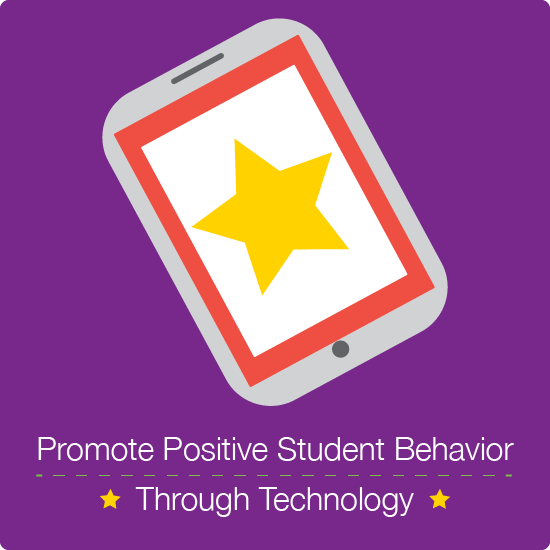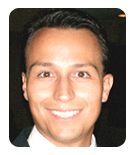My school district—along with many others across the nation—is moving toward a more paperless work environment. This is a great idea on many levels as it boosts cost savings, can be environmentally friendly, and is many times more efficient.
These same things are true of the classroom environment. It is a great concept to go paperless, but what does that really look like for an organization? There are some learning management systems that can be used to help with this, such as Moodle, Google Classroom, Blackboard, SuccessNet, and many others. If adopting an LMS is not possible due to budget, time, or training, here is a trick to increase efficiency: To head toward a more paperless system, consider using hyperlinks.
Read More
Topics:
Educational Software,
MimioStudio
 In most classrooms, individualized learning is the norm, and it can be problematic for many teachers. How can a teacher possibly keep all the students learning at a level that is challenging for each of them? How can a teacher tap into students’ curiosity to keep them motivated to learn? And how can a teacher make sure that all students have access to learning all the content standards? Short videos may be the answer.
In most classrooms, individualized learning is the norm, and it can be problematic for many teachers. How can a teacher possibly keep all the students learning at a level that is challenging for each of them? How can a teacher tap into students’ curiosity to keep them motivated to learn? And how can a teacher make sure that all students have access to learning all the content standards? Short videos may be the answer.
Finding the Right Videos
Online videos are one powerful solution to these challenges. Students’ learning changes when they have a connected device to help them learn. But the number of methods for learning new information is almost endless on the Internet. Who has the time to sift through them all?
We’ve put together a “go-to” list of excellent sites with short videos that teachers can use to provide content knowledge and standards-based tutorials, or to tap into the curiosity of students.
Read More
Topics:
MimioStudio,
curriculum,
21st Century Skills
Technology can be a great tool for reinforcing and therefore promoting positive student behavior in the classroom. Students who can use technology to track their behavior in the classroom have shown increases in positive behaviors and decreases in negative behaviors and their consequences.
Why does tracking reinforce positive behavior?
There are a few reasons why these tracking and monitoring strategies are effective. First, the social skills of students are still developing, so they may not immediately recognize negative behaviors. Students may benefit from simply being made aware that unwanted behavior is occurring. Second, the evaluation portion of the process gives students concrete feedback about particular unwanted behaviors, which helps them learn to keep them in check. Instead of feeling unable to control or impact the behaviors, students develop a greater sense of control.
Read More
Topics:
Classroom Technology,
Education Technology,
MimioStudio
Enhance and Transform Your Lessons Through Using SAMR
The SAMR Model was developed by Dr. Ruben Puentedura to help teachers infuse technology into teaching. The model allows teachers to evaluate how they are using technology in their instructional practices. “SAMR” is an acronym that stands for four levels in the technology integration process: Substitution, Augmentation, Modification, and Redefinition.
What does each SAMR level look like in the classroom?
Below are various classroom examples of SAMR. As one moves through the levels, the technology becomes seamlessly woven into teaching and learning to encourage higher order thinking.
Read More
Topics:
MimioMobile,
MimioStudio,
SAMR
An Interview with Christopher Leonardo, Director of R&D
It's been an exciting year for Mimio. We released several new interactive devices (the MimioProjector™ interactive and touch projectors) and made major updates to our classroom software and educational app, which really expanded the capabilities of classroom collaboration. In this interview with Director of R&D Christopher Leonardo, you’ll learn what he thinks about the newest products and get some hints about what’s to come. You’ll also find out what has him excited about education technology.
Read More
Topics:
Mimio,
MimioMobile,
MimioStudio,
MimioProjector
The Mimio team returned, inspired from the TCEA Convention and Exposition in Austin, TX held February 4-6, 2015. We were privileged to be among like-minded peers eager to learn about the latest innovations for educators in today’s digital world. And we weren’t disappointed. We heard exhibiters discuss different tools, techniques, resources that are advancing teaching and learning. We also saw new highlighted products like ultra-thin monitors, VDI solutions, and interactive large format displays showcased as key pieces needed to create dynamic learning environments for today’s students.
Read More
Topics:
MimioMobile,
MimioStudio,
Tradeshow,
TCEA
We are excited to announce our attendance at Texas Computer Education Association (TCEA) conference next week, where we will be showcasing the exciting new developments we’ve made to our software and hardware. Learn how MimioStudio™ classroom software and the MimioMobile™ app offer teachers new features to encourage classroom collaboration.
If you haven’t already registered, make sure you secure your seat today.
Attendees will get a chance to preview the newly enhanced MimioMobile™ 3 app, which allows students to participate in collaborative learning in the classroom using an Android or Apple mobile device. The MimioMobile™ 3 app allows for ongoing, automatic formative evaluations, that will help students prepare for the Common Core State Standards Assessments (CCSS).
Read More
Topics:
Classroom Technology,
MimioMobile,
MimioStudio
NEW MimioStudio 11.2: An inside look at what this release offers educators
By Chris Leonardo, Director, Research and Development, Mimio
Mobile devices have a growing presence in our world and in our schools. If we want to help kids prepare for the real world, we need to make mobile devices a key part of the learning environment. With this latest release of MimioStudio™ software, we’re pleased to have made the use of mobile devices even easier and more cost-effective.
Three FREE mobile-device connections
MimioStudio 11.2 software lets every classroom with a Mimio hardware or software license connect up to three mobile devices using the MimioMobile™ app, for free. Now you don’t have to buy a full MimioMobile classroom license to find out how easy it is to use mobile devices in your classroom.
Read More
Topics:
Educational Software,
MimioMobile,
MimioStudio
Join us for the webinar Classroom Collaboration with Mimio.
Read More
Topics:
MimioMobile,
Classroom Collaboration,
MimioStudio,
webinar
Join Mimio online for the webinar: Seamless Integration of Curriculum and Technology with High School Math Teacher Sarah Coughlin.
From software to hardware, to an online teaching community packed with free lessons, Mimio solutions can help you create an exciting interactive learning environment. In this webinar, you'll learn how curriculum and technology work together seamlessly in the Mimio classroom.
A certificate for CEU credits will be offered after the webinar.
Read More
Topics:
Education Technology,
MimioStudio,
webinar,
curriculum

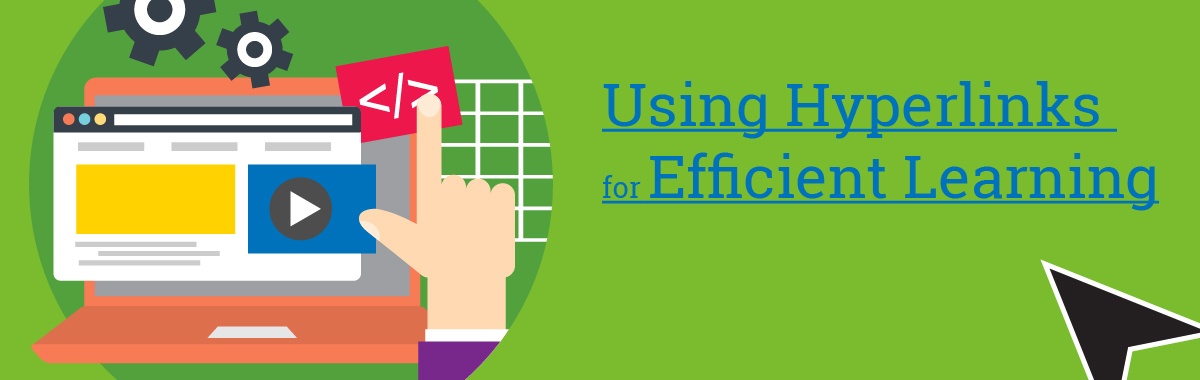
 In most classrooms, individualized learning is the norm, and it can be problematic for many teachers. How can a teacher possibly keep all the students learning at a level that is challenging for each of them? How can a teacher tap into students’ curiosity to keep them motivated to learn? And how can a teacher make sure that all students have access to learning all the content standards? Short videos may be the answer.
In most classrooms, individualized learning is the norm, and it can be problematic for many teachers. How can a teacher possibly keep all the students learning at a level that is challenging for each of them? How can a teacher tap into students’ curiosity to keep them motivated to learn? And how can a teacher make sure that all students have access to learning all the content standards? Short videos may be the answer.