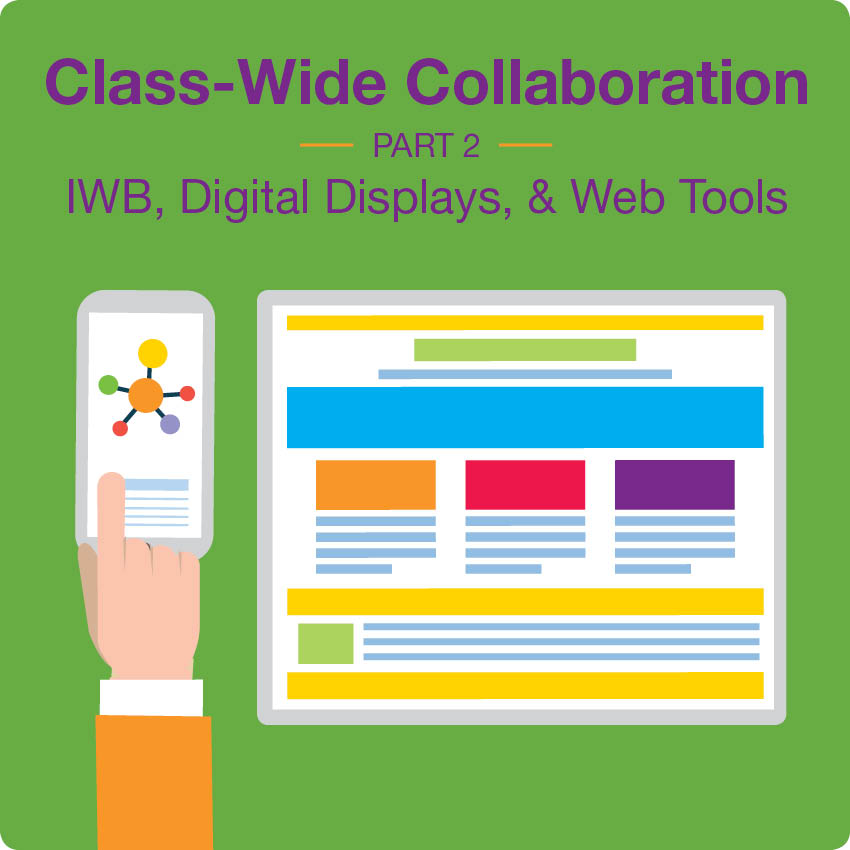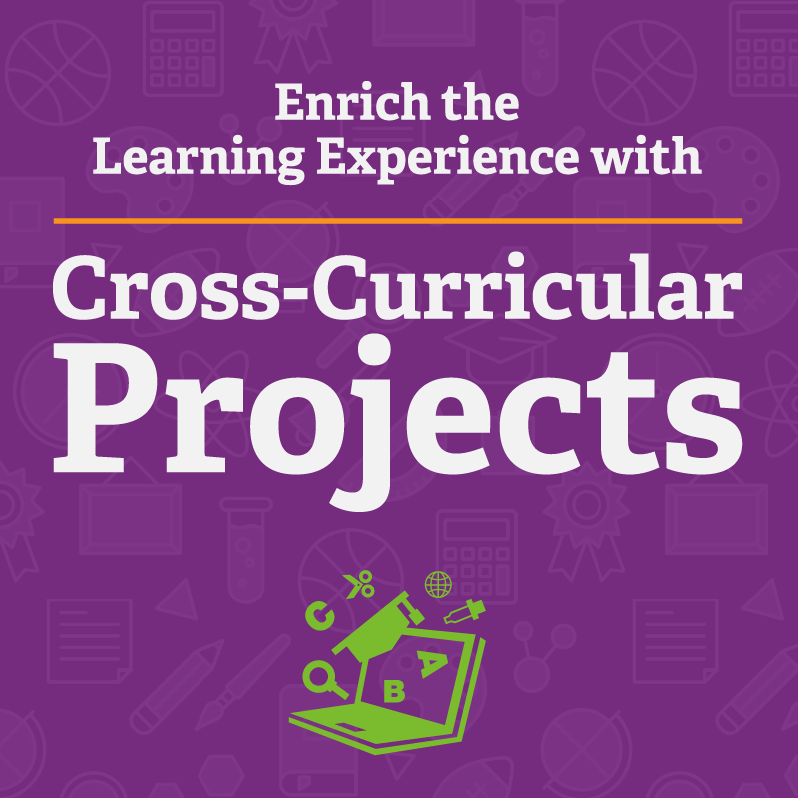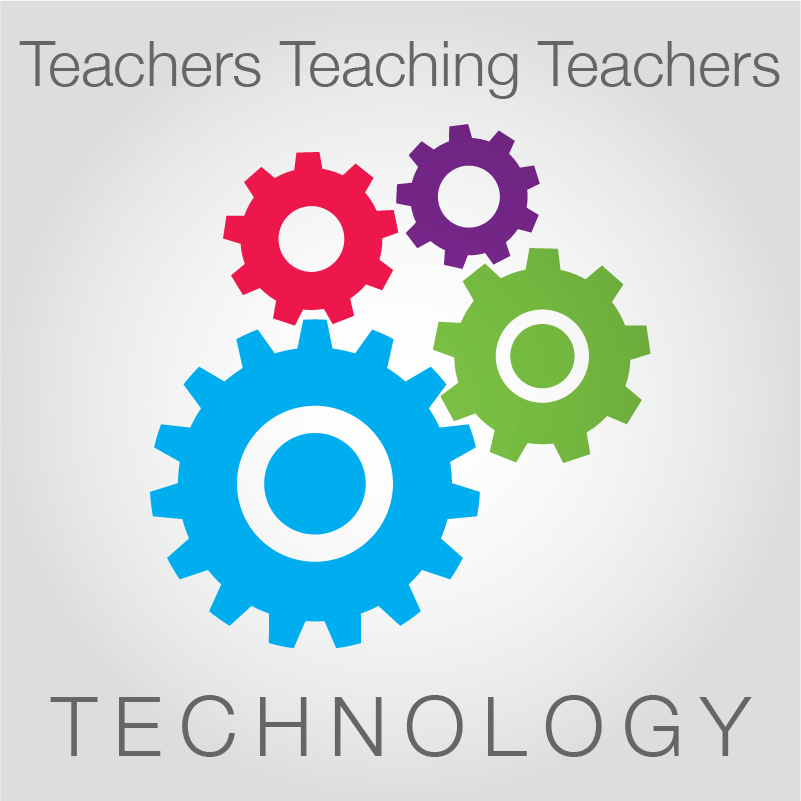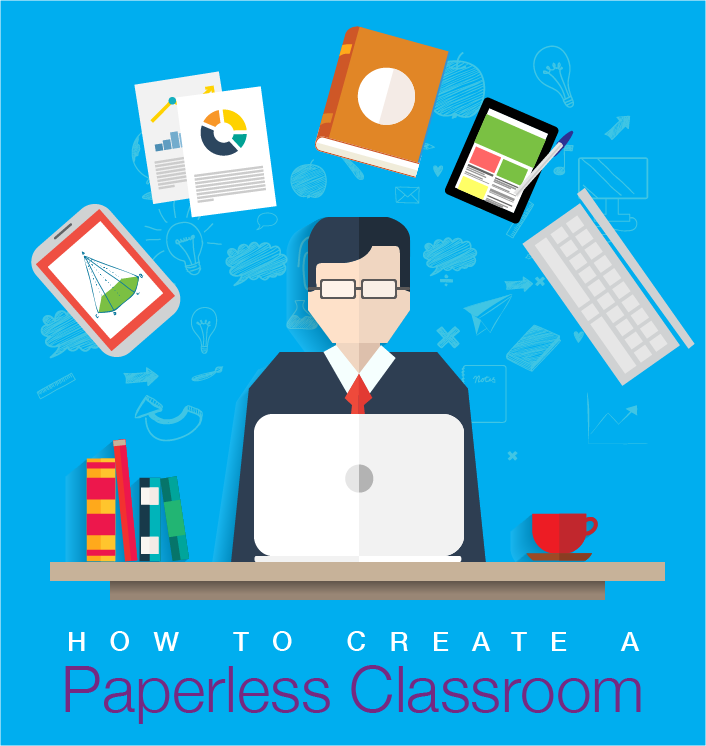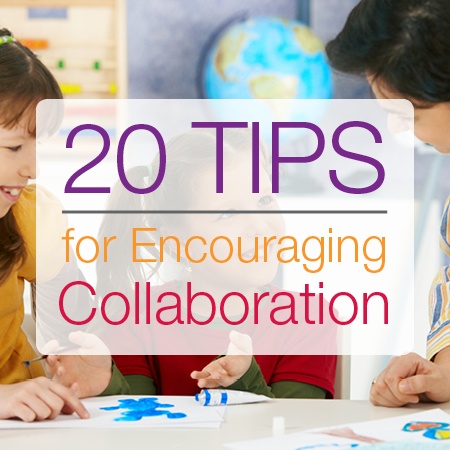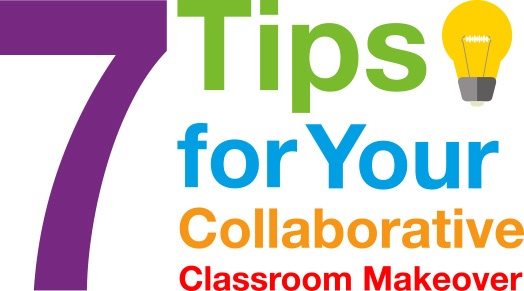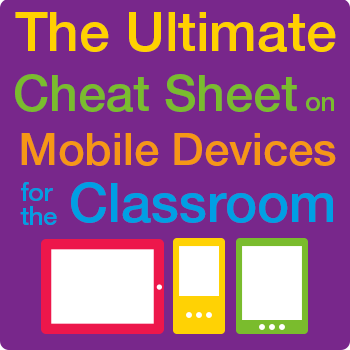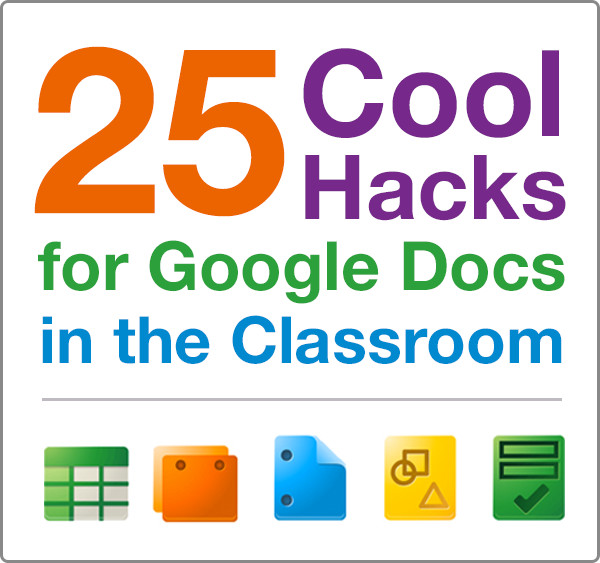Those of you who aren’t social studies teachers may be inclined to skip over this blog post, thinking it doesn’t pertain to you. Still others may be saying, “Why bother teaching current events at all?” After all, with the 24-hour news cycle, nothing stays “current” for long! However, research indicates that a regular dose of current events has a multitude of benefits, even in classes outside of social studies.
Read More
Topics:
classroom assessment,
Lessons,
Interactive Whiteboard,
Classroom Collaboration,
curriculum,
current events for students,
current events topics,
Teaching Current Events
If we could offer teachers something that would save them time, save the school money, communicate better with students and parents, help struggling learners, and impact the learning environment for students...would they consider using it? I’m guessing they would.
Our school district recently moved to the Google Apps for Education (GAFE) platform. Because I previously used GAFE, I knew the potential for improvement that this would bring to our school and our students.
GAFE Is Great
If you’ve been been using Google Classroom for the last few years, you’re probably already “sold” on why it’s a good thing to use. But if it’s new to you, you probably want to know the reasons why this change is a good thing for students. Here are some things to consider:
Read More
Topics:
Classroom Collaboration,
collaborative learning,
curriculum,
google docs,
Google Classroom
Last week we discussed why accustoming students to whole-class collaboration is critical to their future success in the workplace, and looked at the ways that mobile applications can facilitate that type of classroom collaboration.
Today we’ll consider other types of ed tech: interactive whiteboards, digital displays, and Web 2.0 tools.
Read More
Topics:
Educational Software,
Education Technology,
Classroom Collaboration,
Educational Apps,
Curr
As an educational technology specialist and enrichment teacher, it is important to me to plan projects that incorporate various subject areas. Tailoring my classes using project-based learning allows students to apply knowledge and skills from one subject (such as math) to understand and perform tasks for another subject (such as science). Team planning with teachers allows me to identify ways to share curriculum, aligning learning through multiple disciplines, and supporting creativity. On the student side, learning is scaffolded, as knowledge is built from one subject upon another.
The following are examples of various cross-curricular projects my students have completed, which are focused on grades 1-6.
Read More
Topics:
Classroom Collaboration,
curriculum
Building a T4PD Community, Part 2
Last week’s blog, “Building a T4PD Community: Part 1,” described a new strategy for professional development that has helped one school transform into a 21st century learning center. Working one-on-one or in small groups, teachers come together to share their expertise in a supportive environment. This week, learn how you can institute the T4PD model in your school.
Getting Started with T4PD
Building a T4PD technology integration model in your school is easy – but it does take time. For two years our staff has been working to transform our classrooms with instructional technology, and we still have a ways to go to achieve full implementation.
Within the T4PD model, each member of the staff assumes one or more of the roles described below. While the process appears to result in a hierarchy, the foundation is based on a community of teachers assisting one another in a casual setting for the better implementation of instructional technology. Furthermore, teachers who take part in a T4PD model may actually fill several roles as the process continues and their ability to use technology in the classroom grows.
Read More
Topics:
Classroom Technology,
Education Technology,
Classroom Collaboration,
collaborative learning,
education industry
My History Classroom, “Redefined”
Throughout my teaching career in a semi-urban district outside of Cleveland, Ohio, I have tried to inspire my students to achieve more by bringing my knowledge and passion for Social Studies into my classroom. However, as many of you have probably noticed, history is a topic that simply does not grab 21st century learners. Today’s students are accustomed to working with mobile devices, glancing at quick headlines, doing Internet-only research for projects, watching short YouTube videos, and reading and composing social media buzz. When today’s tech-savvy students are presented with traditional textbooks, worksheets, and magazines that are older than they are, they quickly become disengaged learners. It’s for this reason that several years ago I began a personal quest to “redefine” my instructional strategies, methods, and materials for the 21st century. The end result is my highly successful paperless classroom!
Read More
Topics:
Classroom Technology,
classroom assessment,
MimioMobile,
Classroom Collaboration,
SAMR
20 Tips for Encouraging Student Collaboration
As you’ve no doubt noticed, collaboration is a hot idea these days in both schools and the workplace. Encouraging students to learn from one another not only facilitates positive interaction; it also gets them ready for the future. Collaboration can be fun, since it’s a good break from the one-sided learning model. But sometimes you need to take steps to ensure maximum engagement from students. Read on for 20 effective tips for encouraging collaboration.
Read More
Topics:
Classroom Collaboration,
collaborative learning
Learn How a Few Simple Steps Can Encourage Collaboration in Your Classroom
We often forget how much the physical classroom and its tools can shape what we do and how we do it. We “fail to notice the ways in which space constrains or enhances what we intend to accomplish.”* While the word “makeover” may sound like a dramatic transformation, it only takes a few small changes to make our classroom spaces much more collaborative. Those small changes can be very impactful to learning. Here are just a few ways you can give your classroom a “collaborative makeover.”
Read More
Topics:
Classroom Technology,
Classroom Collaboration,
collaborative learning
Ever wonder what the difference really is between a smartphone and a tablet?
When it comes to the mobile devices that can be used in today's classrooms, there are so many different options that it makes you wonder what the real differences are between them. This Cheat Sheet provides a snapshot of the different device types currently on the market, and offers insight into the pros and cons of using these devices in the classroom.
Read More
Topics:
classroom assessment,
Classroom Collaboration,
Mobile Devices
From Flash Cards to Book Clubs, Google Docs Are a Great Asset for Activities
There is no doubt that Google Docs is revolutionizing classrooms. This centralized platform of creation and collaboration makes group projects and teacher feedback easier. It also streamlines parent-teacher communication, making it easier to keep busy parents informed of their child's progress. Perhaps you have already integrated Google Docs and need ideas, or maybe it’s time to make use of this extraordinary tool. No matter where you are with the totally integrated paperless classroom, here are 25 hacks to start you off on your Google Docs journey.
Read More
Topics:
classroom assessment,
Classroom Collaboration,
google docs