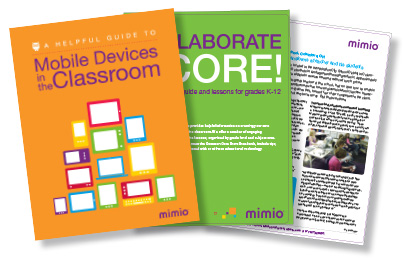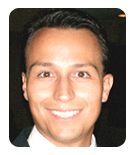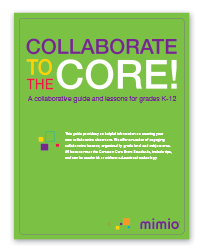Mimio is pleased to offer Collaborate to the Core, an excellent guide to a variety of techniques and suggestions for creating collaborative learning in your classrooms. In addition, the guide offers a number of engaging collaborative lessons, organized by grade levels K-2, 3-5, and 6-12 in the following subject areas: math, language arts, science, and social studies. All lessons meet the Common Core State Standards, include tips, and can be used with or without educational technology.
K-2 students will enjoy working in pairs to practice translating a written time to the face of a clock, and working in small groups to distinguish between short and long vowel sounds. You can check their understanding of the frog life cycle after dividing the class into groups tasked with reaching their own conclusions about the stages of the cycle. And they can break into small groups to practice recognizing the difference between a fact and an opinion, as they discuss sentences related to Martin Luther King, Jr.